Download Ace Stream Engine free on android
APK file Ace Stream Engine 3.1.73.0Ace Stream Engine is an utility for playing video and audio content from network sources or other applications in any available player as well as on remote devices.
You should just select "Open with Ace Stream Engine" when opening any video or audio content (including the content which is distributed with torrent-files) and then select a player (or a remote device) which you want to use for a playback.
Here are some features:
- The builtin player can play any video and audio files, including MKV, MP4, AVI, MOV, Ogg, FLAC, TS, M2TS, Wv and AAC, as well as playback of network streams that are broadcasted via protocols HTTP(S), RTMP, FTP, BitTorrent, Ace Stream, etc. All codecs are included, without the need for separate downloads.
- The builtin player supports multi-channel audio, subtitles, teletext and closed captions. Also the is auto-rotate, aspect ratio adjustments and gestures to control volume, brightness and search.
- Ability to play content on remote devices and TV, via communication protocols Ace Cast, AirPlay, Google Cast, etc.
Note: In this release the default output format in settings is set to "auto", which means that the stream is transcoded when playing video in MKV container with AC3 codec on devices and players with no support for this audio codec (Apple TV, Chromecast etc.). This leads to considerable delays when starting playback and increases response when seeking (especially on low-powered devices). Therefore, if your remote device or player supports AC3 audio codec, then you can go to settings and switch the output format to something more convenient.
Important! To maximize the comfort and stability of the broadcast, when playing content on a remote device, use Ace Cast communication. To use Ace Cast it is necessary that the Ace Stream application is installed on the device from which the broadcast will be transmitted, as well as on the device on which the broadcast will be played.
This application can be used without any restrictions by third-party web sites and applications which want to extend their functionality with Ace Stream Engine features. For this purpose developers should use an official API, more info here: https://wiki.acestream.media
Attention! This application does not contain any video and audio content, including links allowing to download such content, and does not provide an ability to create and publish content which is visible to or accessible by other app's users.
* Fix crash after changing main server in the settings
* Fix crash in player selector
* Improve peer discovery for HLS broadcasts
* Fix bug: it was impossible to change selected player from settings
* Don't show error screen when GDPR notification failed to load
* Add link to GDP consent in "About" screen
* Fixed crash when media button was used on some devices
* Fixed crash when engine was accessed without storage permission
* Fixed several bugs causing crashes on app startup or when app is in background
* Use system notifications for urgent alerts on Android 10
* Try to restore audio volume if it was reset by mistake
* Fixed bugs with third-party app integration
* Fixed one more issue with unexpected app start on some devices
* Use latest jmDNS library (3.5.5)
* Added ability to select file from multi-file torrent when starting in Ace Player
* Fixed some bugs
- update translations
- minor bug fixes
- LicenseFree
- File nameAce Stream Engine
- File Version3.1.73.0
- Package nameorg.acestream.core
- Uploaded2022/17/08
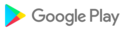
- CategoryTools
- DeveloperINNOVATIVE DIGITAL TECHNOLOGIES, LLC
- Developer sitehttp://www.acestream.org
- Developer emailacestream.player@gmail.com
- Permissionsshow (10)